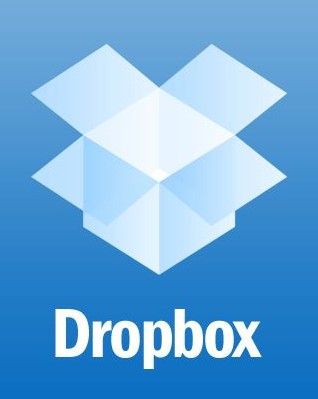It is said that employees are more productive when they are happy and given the freedom to work remotely. The dawn of the wireless digital age has brought new norms to the workplace, how we conduct business, and how we run things at the office. The words virtual, telecommute, and all the other new terms that came about in the past two decades like blog, cloud drive, video chatting, and email have a lot to do with the modern age of the Internet and how it has given us the ability to stay connected wherever we are in the world.
Nowadays, almost everything we need or could ever want is available online, from consumer goods to office applications that significantly improve productivity. This is the environment we live in today. And as society continues to move forward, the idea of having an employee who works from home without ever having to step into a traditional office is becoming a more common business practice. A lot of businesses have employees who are working remotely from around the world.
When it comes to managing a business, it is important that all the people involved work together to accomplish a goal. But working together in a coordinated manner doesn’t necessarily mean everyone has to be in the same place. Most administrative tasks can be done through various tools that are available online. With today’s technologies available at your disposal, you can basically run an office in virtual space—a virtual office.
Transform Your Business into a Virtual One
1. Voice and Video Communications Technology On-the-Go
Today’s entrepreneur has to stay connected in order to run his business effectively and not to miss any opportunities. And the best way to stay connected is to incorporate various voice and video communication technologies into your business. One of the most popular and widely used phone tools available today is Skype. Skype is a software application that allows you to send and receive voice or video calls anytime and anywhere. It uses the Internet (VoIP) to route calls all across the globe. With this tool, you can conduct business meetings, communicate with your staff, and talk to potential clients right in your living room. All you have to do is install it to any device—your smart phone, tablet, or laptop, and set up an account.
To further improve your communication capabilities, you can opt to install Pamela for Skype. Pamela for Skype is an add-on that allows you to record incoming and outgoing voice and video calls. This app also features Skype chat recording capabilities; as well as a call scheduler, conference call manager, and an answering machine. The free version records for up to 15 minutes, while the paid version offers unlimited recording, voice and video mail storage, call routing, and so much more.
Google Voice, previously known as Google GrandCentral, is another free service app that provides routing and recording capabilities for incoming calls. It lets you set up unique voicemail greetings for every caller. Google Voice can route incoming calls to up to three phone numbers successively, until it reaches you or finds your voicemail. Voicemail messages are retrievable anywhere there is an Internet connection. Other services include free text messaging, conference calling, call screening/blocking, and voice transcription to text for voicemail messages.
2. Secure Office Documents and Files in the Cloud
Do you have office documents that require approval or articles that need editing? Send it up to a cloud for your colleague to access. Obviously the “cloud” I’m referring to is not the white puffy stuff in the sky. A cloud, or cloud drive, is a virtual file storage system that allows you to store a wide array of files, ranging from videos to Word documents and PowerPoint presentations. Jokingly referred to as the virtual filing cabinet, it allows for easy access using any device connected to the Internet. All your colleagues need is a username and a password and they can access any office document they need from the cloud, from anywhere in the world.
One of the most popular cloud applications today is Google Drive. Launched in April 2012, this app allows you to store and share important business files, invoices, spreadsheets, and other documents that need constant updating. If you hire a virtual assistant, all you have to do is give him access to your cloud drive so he can start organizing your documents, crunch in some new data, and update information where needed. The cloud system has made a huge difference in how we approach various administrative tasks. It certainly is an essential tool in your virtual office. Dropbox is another cloud-based server that is great for sharing business-related media.
3. Don’t Get Left Behind on the Latest Tech Essential to Your Business
Having the latest technology pertinent to your situation is vital when running a successful virtual business. Of course, this doesn’t mean that you have to get the most advanced laptop computer or the latest model printer and tablets. Keeping up with technology means taking advantage of what the recent tech advancements have to offer. For instance, being able to print directly from a mobile device to a wireless printer, or having the ability to perform on-the-spot video teleconference using mobile devices like smart phones and tablets. Make sure that you have all the basic tools that allow you to compete effectively in today’s digital age.
Having access to all this tech gives you the flexibility and productivity needed to run a successful business. Just be sure to familiarize yourself with the basic stuff first before you delve into the more advance technologies available out there.
4. Hire a Virtual Team of Competent and Highly Experienced Individuals
Running a virtual office means working with individuals who are more than just a stone’s throw away. In most cases, employers often work with virtual employees who are an ocean away. But just because your colleagues are in a different time zone doesn’t mean that productivity will diminish or that mediocre tasks will be harder. On the contrary, if you hire a virtual assistant to help you with some of the more tedious aspects of the business, you will effectively have more time in your hands to focus on other important things.
One of the advantages of hiring virtual support staff is having access to superb administrative skills for low cost. The job market for virtual assistants is quite extensive. There is a huge number of virtual assistants available out there, all with varying skills and experience level. The key is to find an individual who already has experience in your field of business, especially since the point of all this is to cut down on training and labor expenses. You need to hire yourself a team who has already honed their craft and only requires clear and specific instructions to do their jobs effectively.
5. Keep Track of Your Employees’ Progress with Project Management Tools
One of the biggest anxieties managers have in running a virtual office is losing the ability to keep track of everyone’s work and making sure that every individual is doing their job as they’re supposed to. But with the help of various online project management tools like Trello and WorkflowMax, you can trust in the fact that everyone has their eye on the ball, so to speak. These types of online applications allow staff working remotely to communicate and coordinate their tasks. This way, an entire team can work together effectively towards a common goal.
With these technologies, creating and managing a virtual office becomes easier. And work becomes more efficient.