Who wouldn’t want more people visiting their website? More visitors means more chances for sales to go up. So, when you hear about a new way to get more site traffic, it’s worth checking out, right? Ever thought about using Pinterest to get more people to your site? If you haven’t, it’s something to think about. Using Pinterest can help you get more traffic to your website, and it’s worth trying out. Discovering how to get traffic from Pinterest could be a game-changer for your online presence!
Back in early 2014, Pew Research shared some surprising news: Pinterest was becoming more popular than Twitter. It caught many off guard, and some people were doubtful at first. That’s probably why not many folks know about it even today. Because the news wasn’t widely believed, it didn’t spread fast. Now, lots of online marketers still don’t realize how big Pinterest is, which isn’t smart.
It’s not just Pew Research saying this. Shareaholic’s Q3 2014 Social Media Traffic Report showed that Pinterest drove more traffic than X, Reddit, Google+, LinkedIn, Myspace, StumbleUpon, and even YouTube. It brought in over three times the traffic of those sites! So, if you want more people visiting your website, it’s time to take Pinterest seriously. It could be the key to getting more traffic from Pinterest and boosting your site’s visibility!
Here are some tips to get you started:
-
Add and Verify Your Website
Getting traffic from Pinterest to your website is easy when you add your website URL to your Pinterest brand page. This simple step makes your website visible to visitors, increasing the chances they’ll click through to your site. To boost traffic even more, verify your site on Pinterest. When your site is verified, it gains credibility, making people more likely to click through. So, here’s how to get traffic from Pinterest: Add and verify your website URL on your Pinterest brand page!
-
Add Your URL and a Call to Action in the Pin Description
To make it easier for users to visit your website from Pinterest, you can add your landing page URL to the pin description. This way, people can click the link directly from the description without having to expand the pin first. But don’t just drop the link there; encourage people to click on it! You might be surprised, but simply asking people to visit your page can increase clicks. Try saying something like, “Check out this page [insert URL here] for more info.” It can make a difference in how to get traffic from Pinterest to your website!
-
Categorize Your Boards
You can set up several boards on your Pinterest brand page; up to 500 boards, to be specific. When you do, it pays to add categories to each board. Adding categories means the pins you place on each board will show up not only in your followers’ feeds but also in feeds associated with the same categories. This improves the chances of your pins being seen by more people.
One of the most important boards you should set up is a blog board. A blog is where most businesses provide useful information to their target market. This is also where businesses provide answers to their target market’s stated and implied questions in the form of articles. By creating a board specifically for your blog, you are making it easy for your Pinterest followers to find your blog.
Make the most of your boards by giving them titles that are the same as what they are for. Your blog board, for example, should have the same title as your blog. If the testimonials page on your website carries the title, “Customer Feedback”, then your testimonials board should also have that title. Make sure as well that there are at least five pins on each of your boards so that none of them shows empty squares on the dashboard.
-
Choose the Best Times to Pin
Sometimes, timing is everything. And though it may not be the end-all and be-all of using Pinterest to drive traffic to your site, it is a very important factor. Bit Rebels reports that there are two time periods within the day when it’s best to share your pins: from 2 to 4 in the afternoon and from 8 PM to 1 AM. These are the times when the biggest number of people is on the site; these are therefore the times with the highest possibility of more people seeing your pins and acting on them.
Of course, you could also try pinning during off-peak hours. There are instances when this works better for a brand because there are fewer people sharing pins and therefore less competition. You may also want to check which the most popular days of the week are.
-
Contribute to Popular Boards
Boards that already have a solid following can be very helpful to your cause of driving Pinterest traffic. Determine which boards related to your business are the most popular and then ask the owners to send you an invitation to contribute. Once you receive an invitation, start contributing. And don’t just contribute your articles (you might get a reputation for being too self-serving); contribute useful articles from others as well. This not only increases the likelihood of getting traffic from Pinterest, but it also helps you attract more followers.
-
Add Images, Video, and SlideShares
Of course, you want people to read your content. But that doesn’t mean you should shun images and videos completely. In fact, on a site like Pinterest, you cannot attain optimum results unless you use images and video. These visuals encourage users to click through to your landing pages. Note that tall images were found to get the most number of re-pins; you may want to stock up on the infographics. If you have a YouTube channel, then you can pin videos from there, too. How-to articles posted as SlideShares are also very interesting; sharing your SlideShares on Pinterest also improves your chance of generating more traffic from the site.
-
Add Podcasts
Did you know you can play audio files on Pinterest? As long as you host the files on SoundCloud, you’re good to go. If you have podcasts hosted on SoundCloud, for example, you could pin a lead-in to each episode. To get the most out of your podcast pins, it’s best to limit all audio pins to a maximum length of 30 seconds and to create a board for your podcast pins.
-
Connect Your Pinterest Account to Your Other Social Accounts
To increase traffic from Pinterest to your website, you can connect your Pinterest account to your other social media accounts like Facebook, Twitter, or Google+. Here’s how to get traffic from Pinterest:
- While on your Pinterest page, click on the gear icon in the upper right corner.
- Go to your account settings and scroll down to “Social Networks.”
- Set it to “Use your Facebook/Twitter/Google+ account to log in.”
- This allows you to automatically post each new pin to your other social media accounts.
Additionally, consider adding a Pinterest app or tab to your Facebook account. By connecting your social pages, you can expand the reach of your posts across all platforms, effectively boosting traffic to your website from Pinterest.
-
Make Your Website Pinterest-Friendly
There should be no question as to why you need to make your website Pinterest-friendly. After all, you are planning to use the social networking site to gain more website traffic. To be deemed Pinterest-friendly, your site should have images that come with alt tags. When someone pins your image, the image’s alt tag is the default text used by Pinterest. Furthermore, your web pages should all have a “Pin It” button and you should showcase your recent pins on your website, using a Pinterest widget.
-
Engage
Pinterest is a social networking site. Just like any other social networking site, therefore, engagement is one of the major keys to success in using Pinterest to drive traffic to your site. The more you engage with your Pinterest followers, the more likely they are to connect with you on your website, blog, and other social pages as well.
Start engaging with your Pinterest followers by consistently pinning relevant and original content of high quality. It is also advisable to follow your followers back and check out their boards and pins to determine what kinds of content they like. Like, re-pin, and comment on the best pins of your followers; do the same for the pins of industry leaders and any other excellent content you know your followers will appreciate.
Of course, these are all just suggestions and examples of what you can do to drive more traffic to your site using Pinterest. You’ll never know which tactics will work for you and which ones won’t unless you give them a try and monitor the results. Monitoring is one thing you should never forget, as it helps you weed out the tactics that don’t work for you and focus on the ones that deliver the best results.