When you’re on YouTube, the first things you see are the thumbnail (the picture) and the title (the words). It’s crucial to make them catchy and eye-catching. But there’s more to a YouTube video than just its title and thumbnail. Lots of folks also read the YouTube video description before deciding if they want to watch it. So, it’s smart to write a description that grabs people’s attention and makes them want to click play. Don’t forget to include keywords relevant to your video to help it get discovered!
If you don’t know it already, the video description is the text you see right below the video. YouTube allows you to type a maximum of 5000 characters into the description box, so you have to make the most of the space you’re given. If your title and thumbnail aren’t enough to convince a viewer to watch your video, this section can really make or break it for you. Read on to find out how you can come up with killer video descriptions.
Tips for Creating Your YouTube Video Description Like a Pro
Make sure the first 180 characters of your video description are interesting to get people’s attention. Also, make sure the rest of the description is interesting and true. If it doesn’t match the video, people might skip your future videos, no matter what the title or description says.
You should make your video description clear and specific. Use keywords that are specific to your content to stand out from other videos. Write in complete sentences, as viewers like that. Also, optimize your videos for search engines by categorizing them correctly. This increases the chances of more people watching your video and giving it higher ratings.
Best Practices in Writing Video Description
In addition to the tips shared above, it’s important to think about the best ways to write YouTube video descriptions. These helpful ideas will guide you in writing clear and thoughtful descriptions for your videos, making sure they catch the right people’s attention and serve their purpose well.
Linking – If you want your video to generate more traffic to your website, then you may want to add a link high up in the video description. But if you want to grow your viewership on YouTube at the same time, it may be better to place the link below the fold. Remember to always use http:// before the URL in order to make the link clickable.
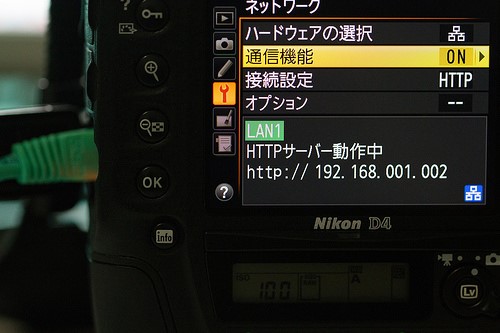
Always remember to use http:// before your chosen URL to make sure your links are all clickable.
- Description Structure and Style – What should your description contain? What should it do for your audience? Simply put, your description should tell viewers what the video is all about, what to expect from it, and why they should watch it in full. As a general rule, your description should not go below 200 words in order for it to be comprehensive enough to deliver the desired results.
- Strong Calls to Action – Think about what you want viewers to do after watching your video. Use the YouTube video description to ask them to take action. Depending on your video’s topic and purpose, you could invite viewers to visit your website, enter a contest, watch another video, subscribe to your channel, or follow you on social media.
- “Subscribe Here” Link – Even if your video is just for sharing information and not to make money, don’t forget to put a “Subscribe Here” link in the description. You can also include this link in the annotation, but it’s a good idea to have it in the description as well.
- Social Media Link – If you are active on key social sites (as you should be), don’t forget to point your viewers in the right direction. Even if you have already included this information in your YouTube “About” page, it will still be helpful to include it in the description. Not everyone bothers to check the About page; it pays to use every tool you have.
Now you know why it’s important to create well-crafted descriptions for each video you upload on YouTube and you have a fairly good idea on how to go about creating killer descriptions. If you have already posted YouTube videos in the past, it may be a good idea to revisit their descriptions. If you are just starting your YouTube campaign, then congratulations! You are on the right track.
Common Mistakes to Avoid in Your Video Descriptions
When you write a description for your YouTube video, there are some common mistakes you should avoid. Let’s talk about them in simple terms.
First, don’t forget to include important information about your video. Sometimes people leave out key details, like what the video is about or why someone should watch it. This can make it hard for viewers to decide if they want to watch.
Second, be careful with your spelling and grammar. Mistakes can make your description look unprofessional and might turn people off from watching your video.
Next, don’t use clickbait. That’s when you make the title or description sound really exciting to get people to click, but then the video doesn’t deliver on what it promised. It’s like promising someone a delicious cookie and then giving them a plain cracker.
Another mistake is not using keywords. Keywords are words or phrases related to your video’s topic that help people find it when they search on YouTube. If you don’t use keywords, your video might not show up in search results.
Lastly, don’t forget to add a call to action. That’s where you tell people what to do next, like subscribe to your channel or watch another video. If you don’t include a call to action, people might watch your video and then leave without doing anything else.
Avoiding these common mistakes can help you write better YouTube video descriptions that attract more viewers and keep them coming back for more.
How to Optimize Your Video Descriptions for Search Engines
Alright, let’s talk about how to make your YouTube video descriptions super search-engine-friendly! It’s all about getting your videos noticed by more people. Here’s how to do it in simple terms.
First things first, you need to use the right keywords. Keywords are the words or phrases that people type into the search bar when they’re looking for videos. Think about what someone might type in to find your video and make sure to include those words in your description.
Next, you want to put those keywords in the right places. That means including them in your title, the first few sentences of your description, and sprinkled throughout the rest of the description. This tells the search engine what your video is about and helps it show up in search results.
Now, let’s talk about being descriptive. You want to give people a good idea of what your video is about so they know if it’s something they want to watch. Be clear and concise in your description, and make sure to mention any important details or key points.
It’s also important to use tags. Tags are like labels that help categorize your video and make it easier for people to find. Think about what categories your video fits into and choose tags that match.
Lastly, don’t forget about the call to action. This is where you tell people what you want them to do next, like subscribing to your channel or checking out your other videos. It’s a great way to keep people engaged and coming back for more.
By following these simple steps, you can optimize your YouTube video descriptions for search engines and get your videos in front of more people. So go ahead and give it a try – you’ll be glad you did!
Examples of Successful YouTube Video Descriptions
Let’s take a look at some examples of YouTube video descriptions that have hit the mark. These descriptions do a great job of grabbing attention, providing valuable information, and encouraging engagement.
Example 1:
Title: “10 Easy Ways to Organize Your Closet | Closet Organization Tips”
Description: “In this video, I’ll show you 10 simple and practical tips for organizing your closet. From decluttering to maximizing space, these tips will help you transform your closet into a tidy and functional space. Don’t forget to subscribe for more organization tips and tricks!”
What makes this description effective:
- It clearly states what the video is about.
- It promises value by offering practical tips.
- It includes a call to action to subscribe for more content.
Example 2:
Title: “Healthy Breakfast Ideas | Quick and Easy Recipes”
Description: “Looking for some delicious and nutritious breakfast ideas? Look no further! In this video, I’ll share three of my favorite quick and easy recipes that are perfect for busy mornings. Whether you’re craving something sweet or savory, these recipes have got you covered. Give them a try and let me know what you think in the comments below!”
What makes this description effective:
- It teases the content by mentioning “delicious and nutritious breakfast ideas.”
- It invites engagement by asking viewers to share their thoughts in the comments.
- It creates curiosity and encourages viewers to watch the video to learn more about the recipes.
These examples show how effective YouTube video descriptions can be when they’re clear, informative, and engaging. By following similar strategies, you can create descriptions that resonate with your audience and drive more views and engagement to your videos.